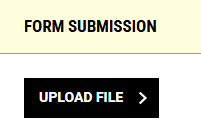Notetaker Request
If you have already been approved for a notetaking accommodation for your class and would like to receive notes for a specific class please email saeonotes@vcu.edu.
If you are interested in discussing a notetaking accommodation please email your case manager.
How to Download your Notes
1. Log into the Student Portal
2. On the left-hand side of the page select the icon that says, “Notetaker”

3. On the left-hand side of the page select, “Notetaking Services”
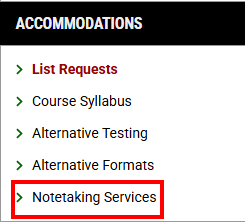
4. Under “Available Note” select “View Note”
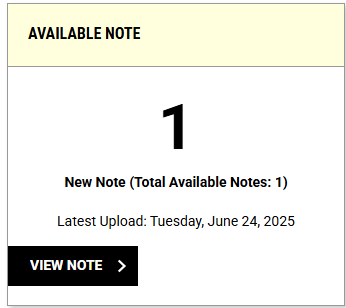
5. Choose the notes that you would like to view and select “Download”
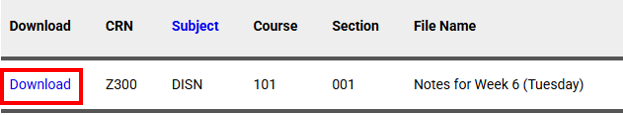
How to Submit Notes
1. Log into Student Portal
2. On the left-hand side select, “Upload and View Notes”
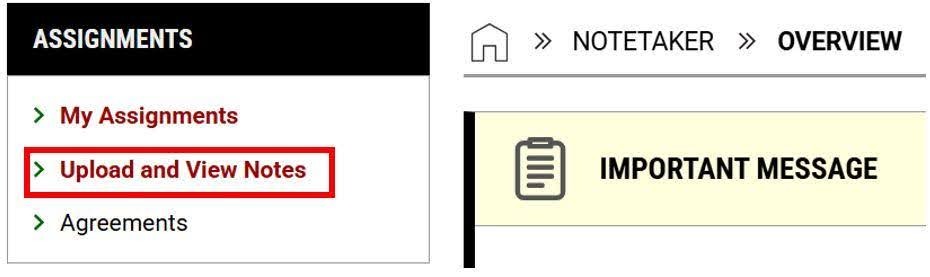
3. From the drop-down menu, select the class that you need to upload notes for
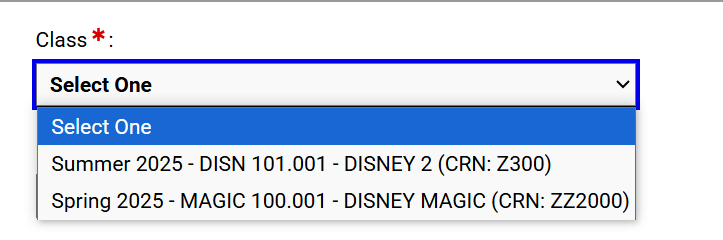
4. Under “Notes for”, select which week of class you are uploading your class for.
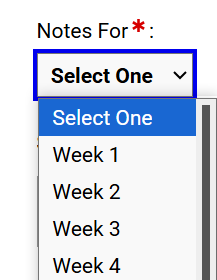
5. Select the day of the week you took these notes for. For Example, I took notes in class on Tuesday, June 24th. I will select Tuesday.
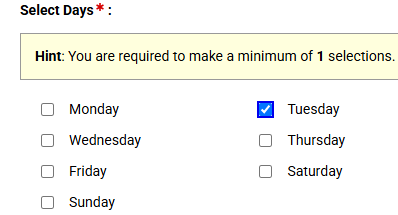
6. Upload the file of the notes
7. At the bottom of the page select, “Upload File”