Accommodation Letters
Important Update: You can request your accommodations to apply only to specific classes.
Once you have been formally approved for accommodations by a member of the SAEO team, you may request a copy of your accommodation letter. In this request, you will be able to select which accommodations you would like to apply to each of your classes (you will have to request your accommodation letter each semester). We will then email a copy of your letter directly to your official VCU e-mail. It will then be your responsibility to provide your instructor with the accommodation letter as soon as possible (ideally the first week of the semester). We also encourage you to make an appointment to discuss your accommodations with your instructors to work out any important details and arrangements. We encourage you to distribute your accommodation letter to your instructors during the first week of classes. Please keep in mind, accommodations are not retroactive and will go into effect only after sharing your letter with your instructors.
- Log in to the Student Portal.
- Under the “Accommodation Requests” tile, click “Add Requests”.
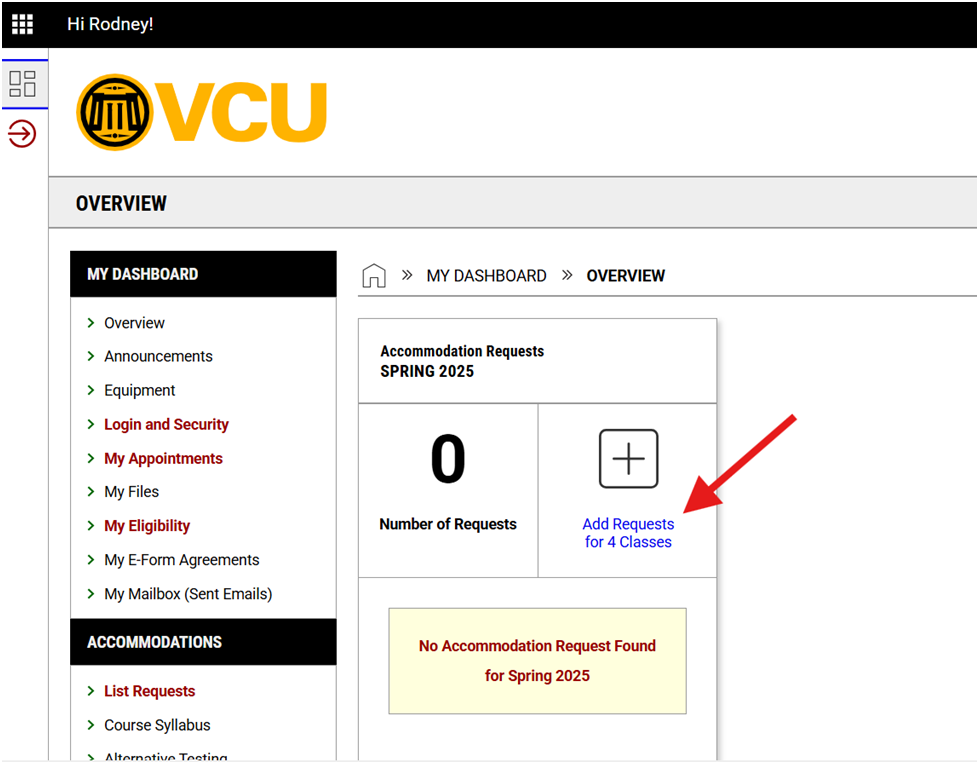
- Select the courses for which you would like to request accommodations. If you would like to apply the same accommodations to all courses, select the last box. Click “Continue to Next Step.”
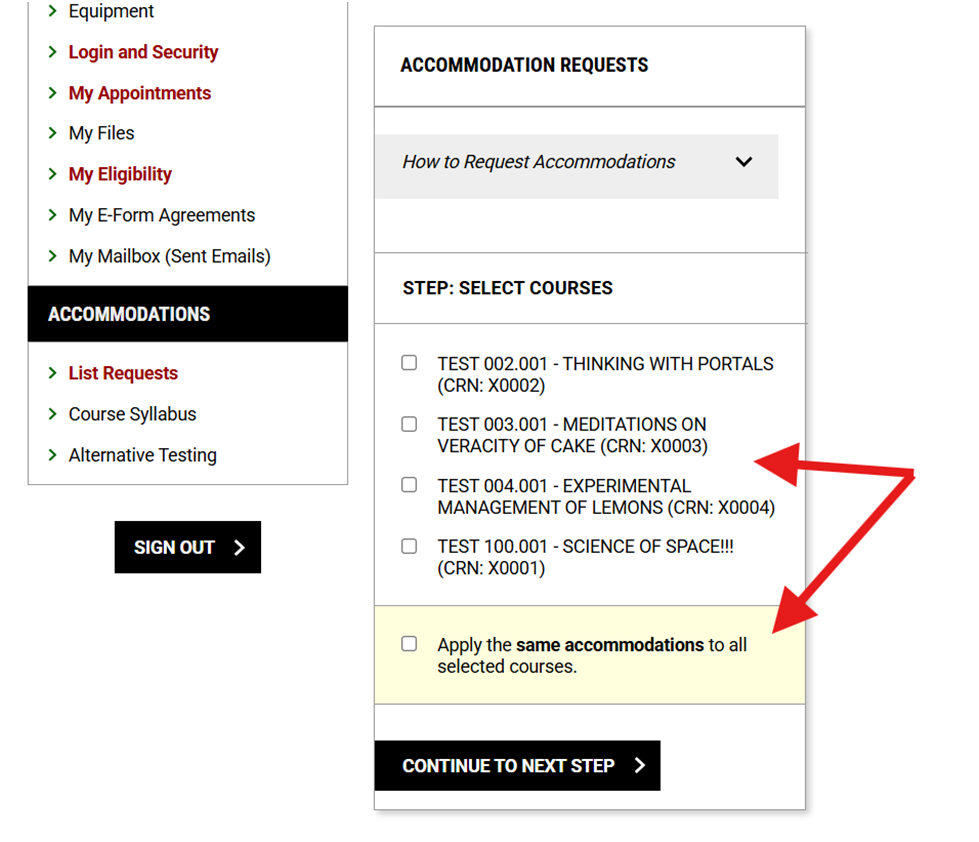
- For each course, check the box for each accommodation you would like to request. Alternatively, you may check the “Select All” box, or check the last box if you do not wish to request accommodations in that course.
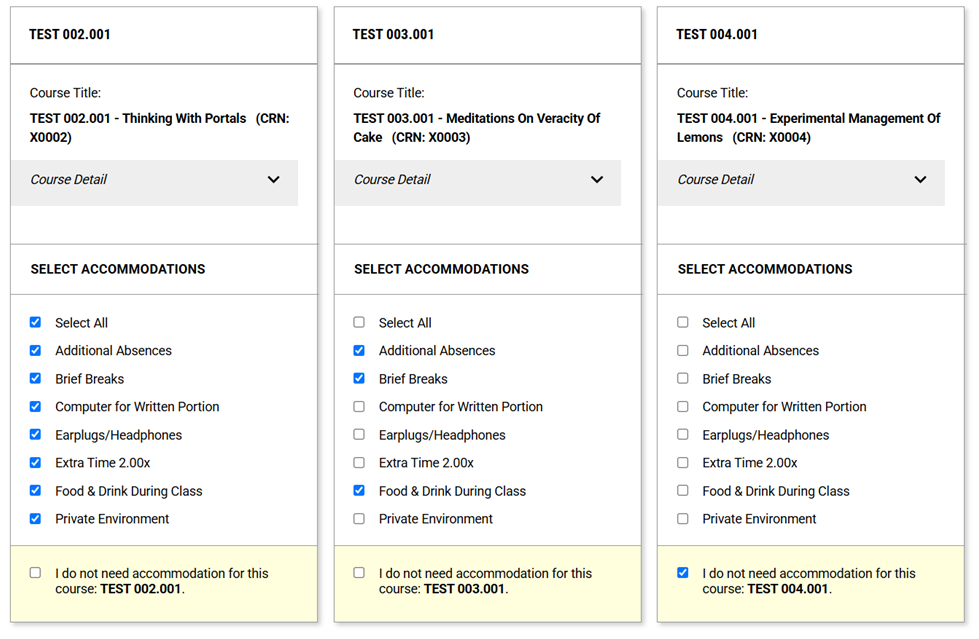
- Once you have selected your accommodations, check the box under “Final Step” to acknowledge you have read the statement, and then click “Submit Request”.
